Network Apps - Granular Access Control
Currently any user accessing an IP through Network gateway has all types of access (i.e. HTTPS, FTP, TELNET) to the machine. It was required to have a mechanism to control unrestricted access on a machine through Network gateway. The access type can be defined by Protocol, IP and Port combination.
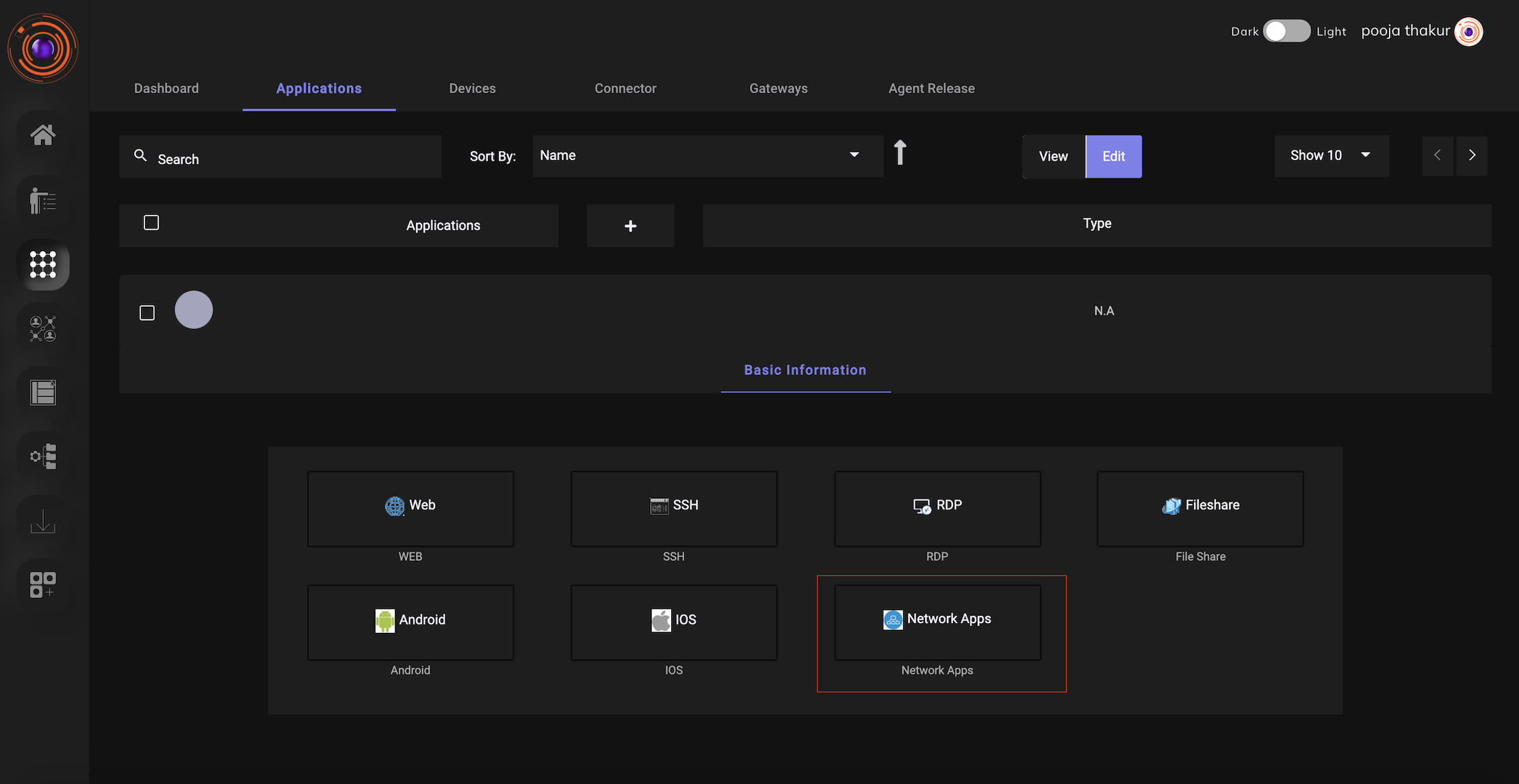
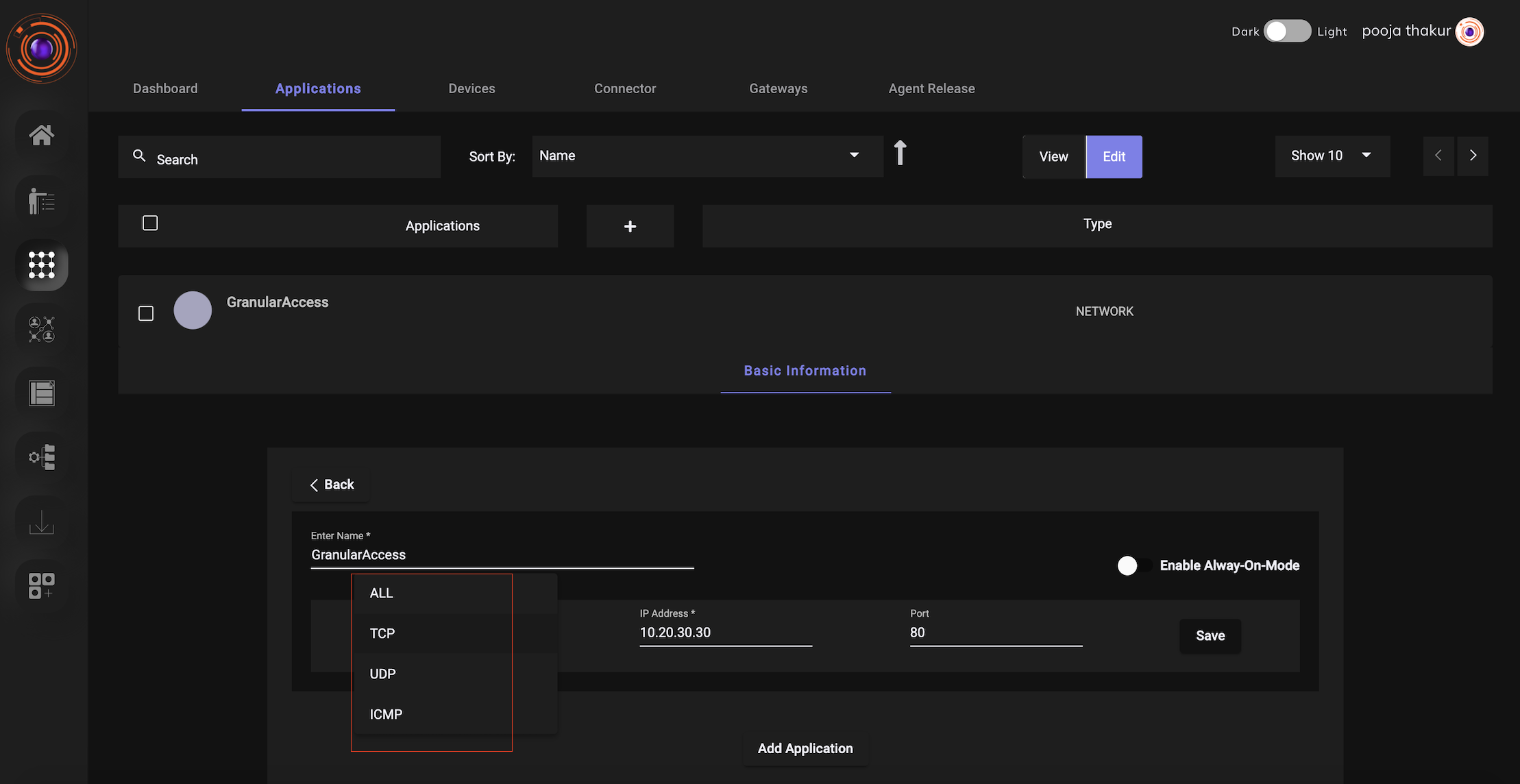
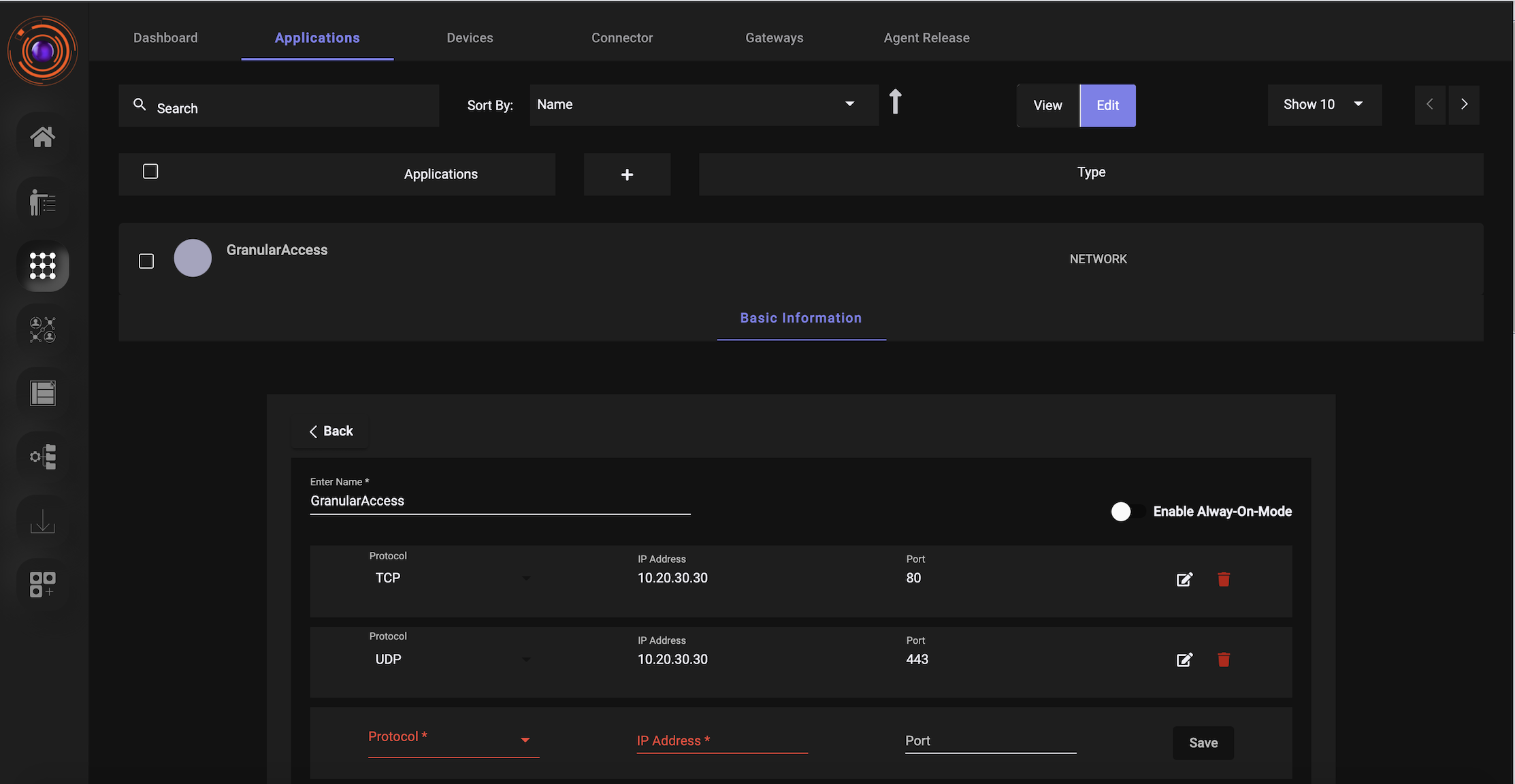
Network Apps feature has been introduced to control access with Protocol, IP and Port combination.
To achieve the above objective, Admin will have to login to the ZTAA Console and make the below changes.
1. Click on Perimeter Management from the left hand menu bar.
2. Click on the Applications tab.
3. Click on the '+' icon to add a new Application.
4. Select Network App.
5. Admin can select ALL or any specific Protocol, IP and Port combination for which access is to be granted.
6. Admin can select multiple Protocol, IP and Port combination for which access needs to be controlled and then Save.
Related Articles
Agentless Access
The agent less mode enables users to access the application directly from the browser without the need to install an agent. The InstaSafe gateway will act as a proxy server and regulate user access to application. Simple Web Application, SSH and RDP ...Time based Access Policies
The purpose of the feature is to provide users access to applications for a pre-defined period of time. Admins while creating Access Policy can set the "Policy Expiry Date" for a pre-defined time for which they want the Access Policy to remain ...Whitelist and Blacklist IP
The purpose of the feature is to allow user access to the application from Whitelisted IPs or to block application access from Blacklisted IPs. To make the above configuration for Whitelisting or Blacklisting IPs, Admin will have to login to the ZTAA ...